
Los Angeles, CA * Webmaster@ADefWebserver.com |

Los Angeles, CA * Webmaster@ADefWebserver.com |
 |
|
|
Also see: |
|
|
You want to create a DotNetNuke module and you want to distribute it ? |
|
Step 1Follow these directions to set up your development environment: |
|
Step 2Create a Module using the Web Site Project format |
|
Step 3Package the module |
|
| While logged in as the Host account, Select Module Definitions from the Host menu. | 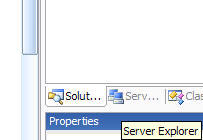 |
| Click the pencil icon next to the module to select it and
navigate to the details. In this example we are using the module ThingsForSale that was created in the tutorial from Step 2. |
|
| From the menu for the module definition for ThingsForSale, select Create Module Package. |  |
| Enter a name that ends with .zip and click the Create link. |  |
| The Private Assembly will be created. |  |
| You can retrieve the .zip file from the "...\Install\Module" directory of the portal. |
|
|
At this point the ThingsForSale_1_0_0_PA.zip file can be used to install the module. See this post for information on installing modules If you want to protect your source code see this post |
DotNetNuke® is a registered trademark of Perpetual Motion Interactive Systems Inc.