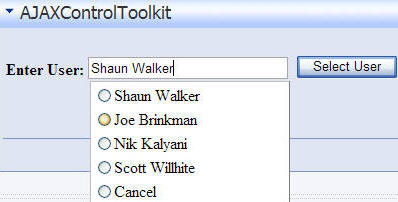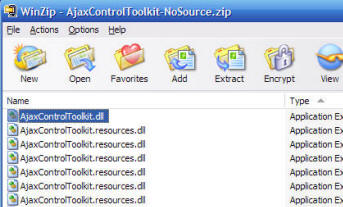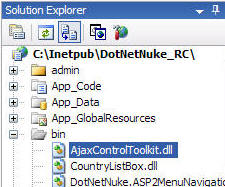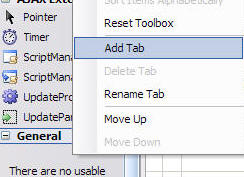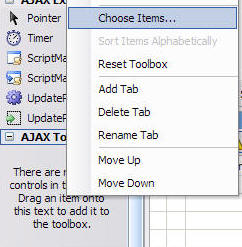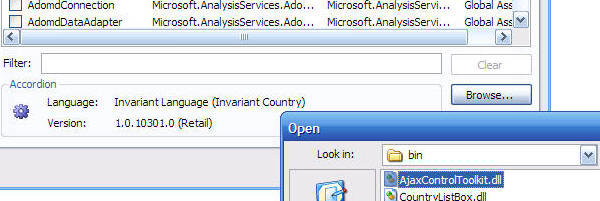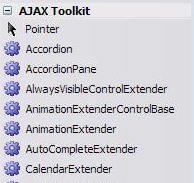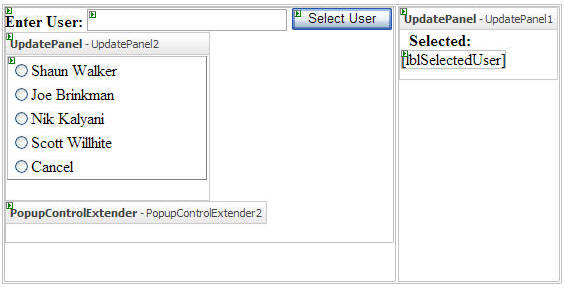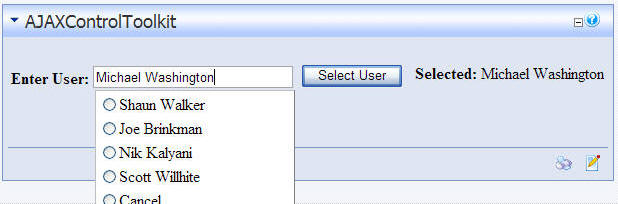Creating A DotNetNuke Module using the ASP.NET AJAX Control Toolkit
(This only applies to DotNetNuke 4.5.0 or higher)
Also see:
This article will cover the ASP.NET AJAX implementation in
the DotNetNuke Framework. First, you must have a DotNetNuke 4
development environment set-up. For assistance doing this see:
Next, see this post:
Creating A DotNetNuke Module using ASP.NET AJAX for an overview of AJAX functionality
with DotNetNuke. The ASP.NET AJAX Extensions must be installed first on the
server that DotNetNuke is running on for AJAX functionality. The AJAX Control
Toolkit is a set of optional controls and extenders available in a separate
assembly.
Download the sample code here:
AJAXControlToolkit_01.00.00_Install.zip
The Sample Module
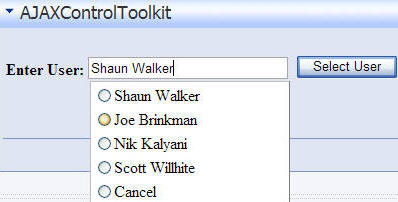
This tutorial will build a sample module that implements the Popup Control
Extender from the Microsoft ASP.NET AJAX Control toolkit. The extender will be
used to display a list of names in a drop-down when the user clicks on the text
box. The user will be able to type a name in the text box or select a name from the
drop-down list.
Install The AJAX Control Toolkit

Download the AJAX Control Toolkit from
http://www.asp.net
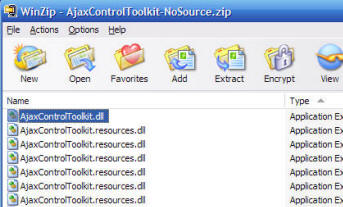
The .zip file that you download will contain a number of files.
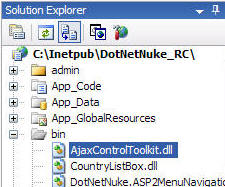
Unzip the
file AjaxControlToolkit.dll and place it in the "/bin" directory
of your DotNetNuke web site.
Add the AJAX Toolkit controls to the Visual Studio Toolbox
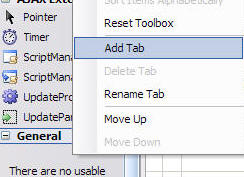
In Visual Studio (or Visual Web Developer Express), right-click on the
toolbox and select Add Tab.

Give the Tab a name
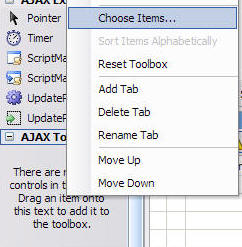
Expand the tab that was just created and right-click on the section and
select Choose Items.
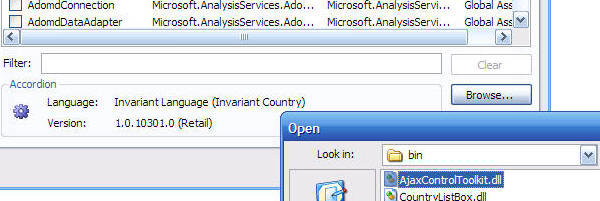
Use the Browse button to browse to AjaxControlToolkit.dll (in the
/bin folder of your DotNetNuke installation) and click the OK button.
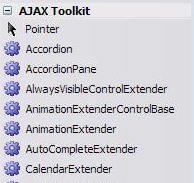
The AJAX Toolkit controls will now appear in your toolbox:
Enter the Code
Create a
DotNetNuke User Control (See the tutorial
Creating a Super-Simple DotNetNuke module for information on how to create
a DotNetNuke User Control).
Open the source view of the .aspx page of your User Control and enter this
code:
<%@ Control Language="VB" AutoEventWireup="false" CodeFile="AJAXControlToolkit.ascx.vb"
Inherits="DotNetNuke.Modules.AJAXControlToolkit.AJAXControlToolkit" %>
<%@ Register Assembly="AjaxControlToolkit" Namespace="AjaxControlToolkit" TagPrefix="ajaxToolkit" %>
<style>
.PanelExtender
{
position: relative;
}
</style>
<br />
<table>
<tr>
<td nowrap="noWrap" valign="top">
<strong>
<asp:Panel ID="pnlUsers" runat="server" Height="50px" Width="125px" CssClass="PanelExtender">
Enter User:
<asp:TextBox ID="MessageTextBox" runat="server" Width="200" autocomplete="off" />
<asp:Button ID="btnUser" runat="server" Text="Select User" />
<asp:UpdatePanel ID="UpdatePanel2" runat="server">
<ContentTemplate>
<asp:RadioButtonList ID="RadioButtonList1" runat="server" AutoPostBack="true" OnSelectedIndexChanged="RadioButtonList1_SelectedIndexChanged"
Style="border: 1px outset white; width: 200px" BackColor="white">
<asp:ListItem Text="Shaun Walker" />
<asp:ListItem Text="Joe Brinkman" />
<asp:ListItem Text="Nik Kalyani" />
<asp:ListItem Text="Scott Willhite" />
<asp:ListItem Text="Cancel" Value="" />
</asp:RadioButtonList>
</ContentTemplate>
</asp:UpdatePanel>
<ajaxToolkit:PopupControlExtender ID="PopupControlExtender2" runat="server" TargetControlID="MessageTextBox"
PopupControlID="UpdatePanel2" CommitProperty="value" Position="Bottom" CommitScript="e.value;" />
</asp:Panel>
<br />
</strong>
</td>
<td nowrap="noWrap" valign="top">
<asp:UpdatePanel ID="UpdatePanel1" runat="server">
<ContentTemplate>
<strong> Selected:</strong>
<asp:Label ID="lblSelectedUser" runat="server"></asp:Label>
</ContentTemplate>
<Triggers>
<asp:AsyncPostBackTrigger ControlID="btnUser" EventName="Click" />
</Triggers>
</asp:UpdatePanel>
</td>
</tr>
</table>
Switch to design view of the .aspx User Control and the display will
resemble this:
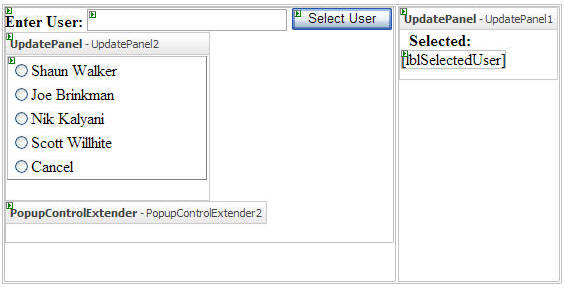
in the code behind of your User Control enter this code:
Imports DotNetNuke
Imports System.Collections.Generic
Namespace DotNetNuke.Modules.AJAXControlToolkit
Partial Class AJAXControlToolkit
Inherits DotNetNuke.Entities.Modules.PortalModuleBase
Protected Sub Page_Load(ByVal sender As System.Object, ByVal e As System.EventArgs) Handles MyBase.Load
Try
If DotNetNuke.Framework.AJAX.IsInstalled Then
DotNetNuke.Framework.AJAX.RegisterScriptManager()
End If
Catch exc As Exception 'Module failed to load
ProcessModuleLoadException(Me, exc)
End Try
End Sub
Protected Sub RadioButtonList1_SelectedIndexChanged(ByVal sender As Object, ByVal e As System.EventArgs)
If Not String.IsNullOrEmpty(RadioButtonList1.SelectedValue) Then
' Popup result is the selected task
PopupControlExtender2.Commit(RadioButtonList1.SelectedValue)
Else
' Cancel the popup
PopupControlExtender2.Cancel()
End If
' Reset the selected item
RadioButtonList1.ClearSelection()
End Sub
Protected Sub btnUser_Click(ByVal sender As Object, ByVal e As System.EventArgs) Handles btnUser.Click
lblSelectedUser.Text = MessageTextBox.Text
End Sub
End Class
End Namespace
Save the User Control and place an instance of it on a page in your DotNetNuke
site (see the tutorial
Creating a Super-Simple DotNetNuke module for information on how to
configure a DotNetNuke User Control and place an instance of it on a page in
your DotNetNuke Site). You can download the complete module from
here:
AJAXControlToolkit_01.00.00_Install.zip.
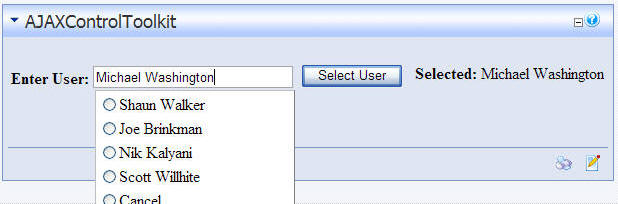
A Few Things To Note
This example module does not use the Supports Partial Rendering setting
in the configuration for the User Control that would
normally wrap the entire control in an Update Panel. Instead it uses this code:
If DotNetNuke.Framework.AJAX.IsInstalled Then
DotNetNuke.Framework.AJAX.RegisterScriptManager()
End If
to instruct the DotNetNuke framework to insert the ScriptManager
control that allows the AJAX functionality to work. Update Panels are only used
to wrap the drop-down list and the Selected label.
The sample code has this dependency set,
AjaxControlToolkit.PopupControlExtender.
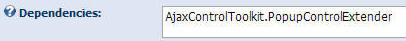
If the
ASP.NET AJAX Control toolkit assembly is not
in the /bin folder of the DotNetNuke site (or
available in the Global Assembly Cache (GAC)) the module will not install and it
will show an error.
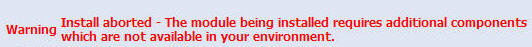
Scroll Position
When the page scrolls, the popup control will lose
position unless
you place the items in a panel and give it a CssClass class like:
< asp:Panel ID="pnlUsers" runat="server" Height="50px"
Width="125px" CssClass="PanelExtender" >
Then you give that .css class a position of relative like:
< style >
.PanelExtender
{
position: relative;
}
< /style >
This is from
Chris Han (The
position problem with ListSearch control in Ajax ControlTool Kit)
Download the sample code here:
AJAXControlToolkit_01.00.00_Install.zip
[Back to: The
ADefWebserver DotNetNuke HELP WebSite]
 DotNetNuke™
is a registered trademark of DotNetNuke Corporation.
DotNetNuke™
is a registered trademark of DotNetNuke Corporation.