
1) Unzip the SilverlightDesktop .zip file into a directory on your hard drive

2) In SQL Server create a new database
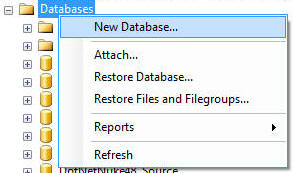
3) In Visual Studio select File then Open Web Site...
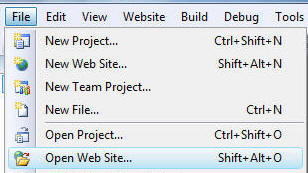
4) Select Debug then Start Without Debugging

5) The website will open up

6) Click the Set-up link
![]()
7) The Installation Wizard will launch.
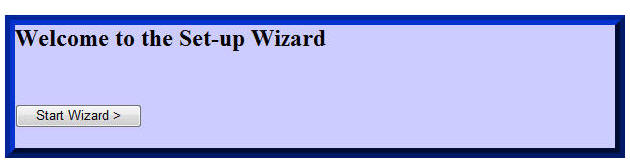
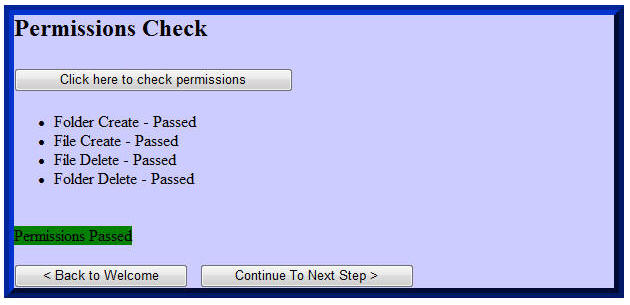
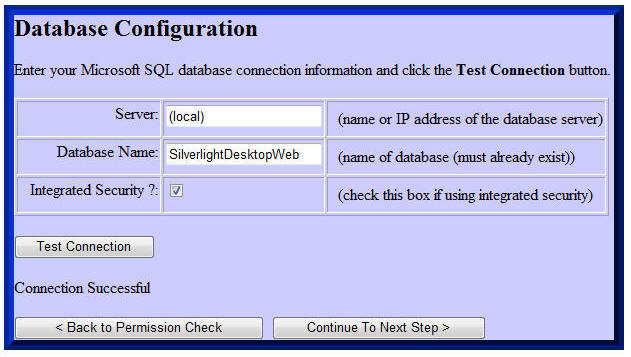
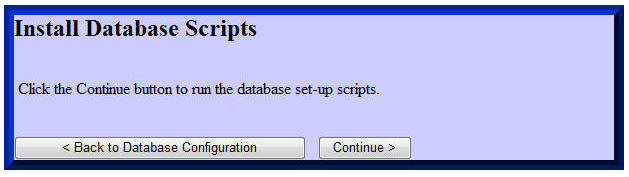
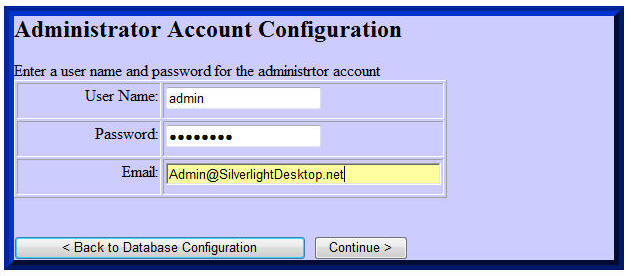
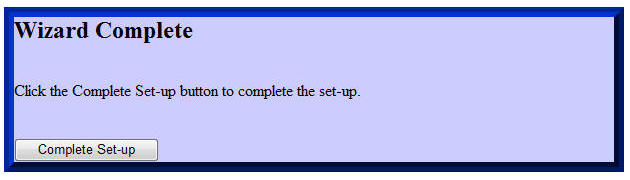
8) SilverlightDesktop is now set-up
