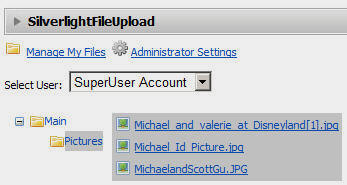
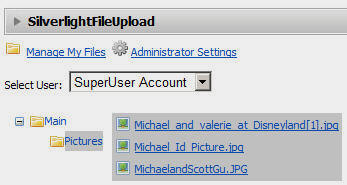
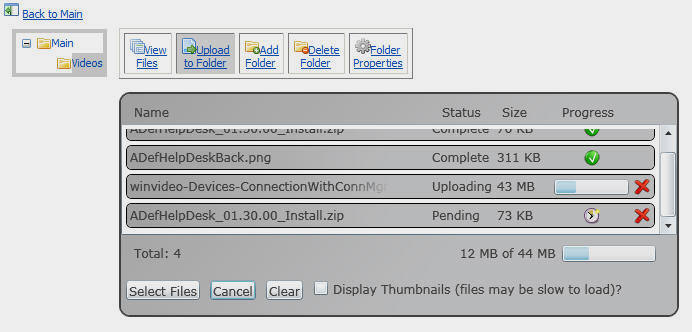
Silverlight File Uploader is a DotNetNuke 4 & 5 module that is a "wrapper" around the Open Source project Silverlight File Upload.
This module allows each user in your DotNetNuke portal the ability to create their own folders and structure and to upload files. You can allow only the users in a specified role the ability to upload files. The files that the users upload are displayed on the main screen to allow any user who has access to the module to browse and download.
It also adds upload security that the original project does not currently have (as of January 2009). The DotNetNuke module does not alter the FileUpload.xap file so it should be possible to update the module when the original project has an update by simply replacing that file.
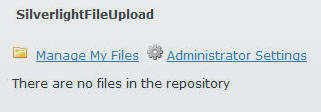
When you install the module, and you are logged in as a administrator, you will see the Administrator Settings link.
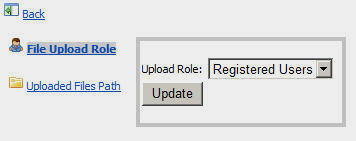
This takes you to the screen that allows you to set the Upload Role (the role that will see the "Manage My Files" link and will be allowed to create folders and upload files).
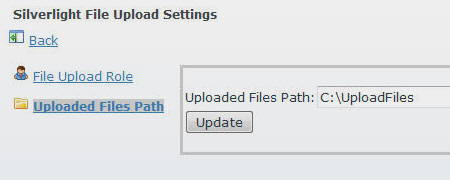
This module demonstrates that the old restrictions on client uploads no longer applies. It is now possible to create applications that allow your users to upload large files. This opens up a wide range of solutions that were previously not possible.
If you would like to support the development of the Silverlight File Upload application, you may donate using PayPal (this goes to the original author not to me).
Requires ASP.net 3.5 SP1 or higher on the server
Use the install directions for SilverlightDesktop.net as a guide for preparing your DotNetNuke site:
Note: in IIS you will also need to set the MIME Type: Setting .xap MIME Type for Silverlight 2.0
Download the module and source code here:
Silverlight File Upload_02.00.00_Install.zip
[Back to: The ADefWebserver DotNetNuke HELP WebSite]
|
Buy DotNetNuke Modules from Snowcovered |
![]() DotNetNuke™
is a registered trademark of DotNetNuke Corporation.
DotNetNuke™
is a registered trademark of DotNetNuke Corporation.