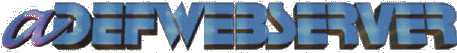 |
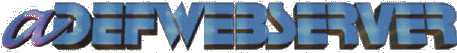 |
|
|
||
This tutorial is outdated.The following tutorial is recommended:Creating a DotNetNuke Module using LINQ to SQL (Start here!) |
||
| (this tutorial
was made for version 4.3 or
higher Tutorial Series:
|
||
| (you can download the finished module and the source code here it is available in VB and C# (thanks to Barry Heath for providing the C# code here)) | ||
To use this tutorial you need:1. Visual Studio Express (download) |
|
|
SETUP1. Install Visual Studio Express if you haven't already done so. (download) 2. Install SQL Server Express if you haven't already done so. (download) 3. Follow the directions here to Install the DotNetNuke Starter Kit and to create a DotNetNuke Website. |
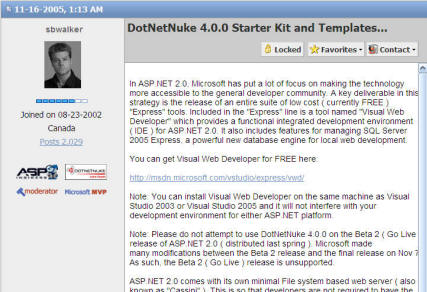 |
|
Are you Ready to Create the Module?You must have a DotNetNuke 4 website up and running to continue. If you do not you can use this link and this link to find help. DotNetNuke is constantly changing as it evolves so the best way to get up-to-date help and information is to use the DotNetNuke message board. I am sorry I will not be able to respond to individual requests for help on set-up issues. I will be able to help on issues related to the module this tutorial covers. |
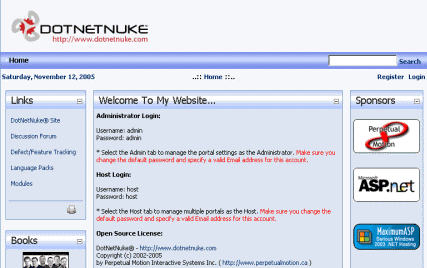 |
|
About The ModuleThe module this tutorial will cover is a simple Guest Book module.
You should be able to see Macromedia Flash demonstration below by
clicking the |
|
|
|
|
||
| I used a "Guest Book" as an example because it covers most of the
functions you need in a module, "Select", "Delete", "Update", and
"Insert".
The tutorial shows you how to bind a Grid View to a data source using the DotNetNuke DAL (Data Access Layer) and Object Data Sources. Using the techniques in this tutorial you will be able to bind your Grid View and Form View controls directly to your DAL "controller class". The only code you will need in the "code beside" will be a few lines of code to inject things like the current "ModuleId" (needed for entries into the database because you want to store which module instance the data came from. A person could place multiple instances of the module on a single page of their DotNetNuke site). These techniques save a massive amount of code that you would have to write if you wrote the exact same module in ASP.NET 1.1. I estimate 70%+ reduction in code. |
Next: Setting Up The Module |
|
DotNetNuke® is a registered trademark of Perpetual Motion Interactive Systems Inc.